FAQ
If I bid on several products and pay for just one, will I receive it or do I need to pay for all of them to receive it?
No, if you have any pending auctions in your account, we will not release any auctions until all auctions made in your account have been paid.
How Do Auctions Work?
To participate, you must place bids (click the BID button).
With each bid given, a credit (already purchased) is debited your account.
The value added to the product price at each given BID is always 1 cent, that is, each time the BID button is clicked, the product value increases by 1 cent. The auction ends when the timer expires and the bidder will be the last bidder. It is worth remembering that whenever a bid is given, the timer is reset. The bidder is responsible for paying the value of the product” (indicated at the end of each auction).
For more details, see the step by step accessing the how it works menu.
When do I know auctions are close to ending?
The auctions only have a start time, the end depends on the dispute between the participants.
Some auctions last a few minutes, others take hours or even days.
What is the cost per Bid?
For each bid offered, the value of the product increases by 1 cent and deducts 1 bid the user's account.
The cost of each bid depends on the chosen package, the higher, the lower the cost per bid.
I bid on the product and I was not the winner, do the bids return to my account?
The Bids offered do not return to the account, it is exactly for this reason that the products are sold for very low values.
What are Bonus Bids?
Bonus Bids are additional bids that the customer earns when purchasing a package of Bids in the promotion.
Do Bids Have Validity?
Yes, 6 months or 180 days.
How do I buy more bids?
To buy bids, you must click on the "Buy bids" button located at the top of the page and choose the bid package of your interest. Bids will be automatically credited to your account upon confirmation of your payment.
Can I Bid and not be Counted?
If your internet connection is not fast enough to send the bid to the server instantly, albeit remotely, this can happen. For this reason, we recommend that bids not be made in the final seconds.
How can I be sure that the emails I receive are really MyBid24h?
MyBid24h never requests data such as password and bank account or card numbers. Payments must be made only through the MyBid24h website. If you receive an email that you are not sure is MyBid24h, do not click on any link. The links can take you to illegal sites and to obtain your personal data. Please forward these emails to [email protected]
If the site goes down during the Auction?
Don't worry, all bids will be returned and the auction will restart later. NOTE: MyBid24h has invested in a robust infrastructure, with dedicated servers to guarantee simultaneous access to hundreds of users without any problems.
There was a problem, what do I do?
If the product arrives damaged, the wrong product or any other, just contact us via our email [email protected] and we will be more than happy to serve you and maintain our excellence in after-sales.
By Consumer Law, you have 30 days to use the product and regret it, and you can return the product and have the amount paid back*.
*Remembering that we will only refund the amount paid for the auction, the bids acquired to participate in the auction will not*
What is the shipping deadline for the Purchased Products?
In capitals and metropolitan regions between 15 to 30 working days. For more remote locations, within 40 days.
After canceling a purchase, what is the deadline for reversing the credit card?
Made a purchase, did not use what you bought and want to cancel? You can request cancellation within 30 days by Consumer Law.
Just email the request to [email protected]
The deadline for receiving the chargeback on your credit card is up to 7 business days.
I purchased the Product, now what?
Now is the easy part! Log in, access your account and enter My Payments, and pay the purchase price to complete the purchase.
Why is the timer not running?
The timer only starts on the day and at the scheduled time.
How to acquire bids?
Log in to the home page 2. Click on Buy Bids 3. Choose the desired package 4. Make the payment.